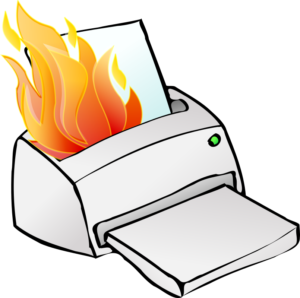
“This is not how I was expecting this day to go.” — Han Solo (in Star Wars Episode VII: The Force Awakens) Photo Credit: OpenClipArt.org
Every now and then a shipping label problem larger and more disruptive than one buyer will pop up unexpectedly. As Han Solo said in Star Wars The Force Awakens, “This is not how I was expecting this day to go.” Your printer could crash. Your Paypal account could get frozen (Paypal uses the less threatening term “Paypal Account Limitation”). EBay labels or Paypal shipping could be down. Your computer could crash or fail. It’s important to create backup plans to work around common shipping label printing problems.
1. Develop Alternative Printer Plans in the Event of Printer Problems or Failure
The majority of eBay sellers print online postage due to both convenience and discounted shipping rates. But printers get paper jams, run out of ink, or, occasionally, just stop working altogether.
Think of your online shipping labels as a college term paper. You wouldn’t want to try to print out your term paper five minutes before it’s due only to get stalled by the only paper jam you’ve had all year. The same goes for shipping labels. Print out your labels the night before or at least several hours before your plan to mail all of your orders.
Also, develop a backup plan for if your printer fails outright. If you’re using a label printer like the DYMO LabelWriter 4XL, you probably also have a regular laser or inkjet printer too. The regular printer is a great backup for if you have problems with your label printer. Just make sure you have printer paper and tape or Avery-style labels available. Keep in mind that inkjet printer cartridges can clog or dry up if you don’t use them for a few months, so print something every now and then to make sure your backup printer is in good working order.
If you don’t have a second printer, then do you have easy access to a printer at work or from a friend if your printer fails? If not, public libraries can also be excellent places to print out shipping labels in a pinch. Do some research about your closest public library and find out what is required to use a computer (sometimes all that is required is an ID). Keep in mind that public library computers can be quite popular, especially in the mid to late afternoon after people finish school and work. You may also be able to bring your laptop to the library and print the labels directly off your laptop. Using a FedEx Kinkos or a similar print shop could also serve as a backup plan.
Finally, you can always tote all of your packages to the post office, wait in line and pay for postage the old fashioned way. The more packages you have and the longer the line, the more you’ll appreciate online postage when you get your printer working again!
2. Research Alternative Online Shipping Platforms to Use When You Can’t Access eBay labels or Paypal shipping
There are two main reasons why you sometimes can’t access eBay labels or Paypal shipping. The most common reason is the application is experiencing an outage (sometimes planned maintenance, sometimes an unexpected outage). Usually the application will be restored in a few hours, but sometimes a Paypal shipping outage can last half a day or more.
A less common, but more serious reason that an eBay seller couldn’t access eBay labels or Paypal shipping is if their Paypal account is limited. Sometimes Paypal will place a limitation on a user’s account, usually requiring the user to provide some kind of current identification or address verification. There are several reasons an account may be limited, but the most common reason is Paypal suspects someone is using your account without your permission. If this ever happens to you, the good news is you can still accept payments from buyers. The bad news is you pretty much can’t do anything else, including spending any money, meaning you can’t purchase ANY shipping labels on eBay shipping or Paypal shipping.
Once you submit all the required documents to Paypal, a Paypal employee needs to manually review and approve the documents. That means your account will usually be limited for at least a few days up to a week or more if some of the documents are rejected and you need to resubmit new ones.
USPS.com Click-N-Ship
One easy backup for Paypal shipping outages or Paypal account limitations is buying postage through USPS Click-N-Ship on USPS.com. Click-N-Ship is a great backup plan for USPS Priority Mail packages, First Class International packages and Priority Mail International packages (along with a few express services and less common shipping methods). Unfortunately, USPS Click-N-Ship DOES NOT currently sell USPS First Class package labels for domestic orders. If you’re like me and the majority of what you sell ships First Class, then the official USPS.com website will not be an adequate backup for you.
Stamps.com Free eBay Account
Stamps.com offers a totally free, no monthly fee, account for eBay sellers. Just enter the promo code EBAYFREE1 when you sign up. The free Stamps.com account can only be used on eBay orders (no Bonanza.com, etsy, Bricklink or BrickOwl orders).
If you’d like to use Stamps.com for all of your selling platforms, then you’ll have to select one of the monthly subscription options. If you want a free trial and $45 in free Stamps.com postage, use the promo code C-DVZP-KPW. I think you can only use one promo code at a time. So you could choose the promo code EBAYFREE1 or C-DVZP-KPW for $45 of postage. If you can get both to work simultaneously, let me know.
Endicia, Shipstation and other online shipping platforms
Most online shipping platforms charge a monthly subscription fee. Most online shipping platforms also typically offer a free trial period. You could leverage the a free trial period if you’re having trouble using eBay labels.
***
Planning alternative online shipping label printing strategies far in advance helps to soften the blow in the event of disruptions, small and large, and ultimately gives an eBay seller better confidence and piece of mind.
