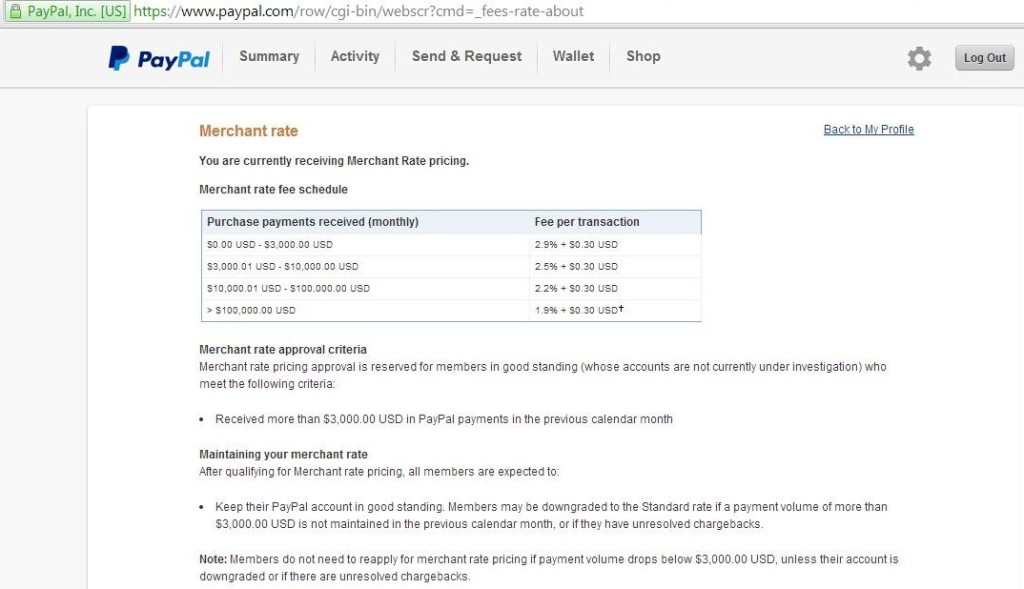UPDATE: Paypal eliminated all Merchant Rate discounts on October 1, 2015. This article serves as historical reference.
Are you getting purchase payments of over $3000 each month on PayPal? If so, then you might qualify to save at least $12 each month in PayPal fees through PayPal’s discounted Merchant Rate program. Paypal DOES NOT automatically give you the discounted merchant rate, which means thousands of poor shlubs are giving Paypal more money than necessary (PayPal knows this, of course, and they don’t mind taking more of your money, thank you very much.). Don’t be a poor shlub.
Rundown of PayPal Merchant Rate discounts based on monthly purchase payments received
$0.00 USD to $3,000.00 USD 2.9% + $0.30 USD
$3,000.01 USD to $10,000.00 USD 2.5% + $0.30 USD
$10,000.01 USD to $100,000.00 USD 2.2% + $0.30 USD
Over $100,000.00 USD 1.9% + $0.30 USD
How to get PayPal Merchant Rate discounts
1. Make sure your account is in good standing (i.e. you’re not under investigation). You will know if you are under investigation.
2. Check to see that you received at least $3000.01 in purchase payments during the previous calendar month.
3. Fill out a one time short application. Copy and paste this link into your browser (you’ll need to sign into your Paypal account)*:
https://www.paypal.com/row/cgi-bin/webscr?cmd=_fees-rate-about
Did you sign up yet? Great! Get ready to save money in fees each month without even lifting a finger. If you get purchase payments of $3000.01 each month, you will now save $12 each month ($144 each year). For purchase payments of $5000 each month, you’ll save $20 each month ($240 each year). The sky’s the limit for your newfound PayPal fee savings!
You only need to sign up once for PayPal Merchant Rates
If you fall below the $3000 threshold one month because of your two week vacation in Costa Rica (Pura Vida!), don’t worry, you’ll be able to qualify for the discounted rates again later when you return home with a suntan and your sales increase again. PayPal looks at the previous calendar month’s sales in order to determine your merchant rate level.
Note: All of this information in this article is current, to the best of my knowledge, as of September 4, 2014.
* I made you copy and paste the URL, rather than just posting a clickable link, for your own internet safety. When you copy and paste a URL you can see that you are going to the genuine PayPal domain.